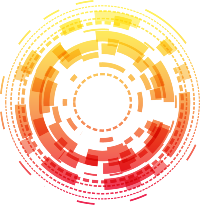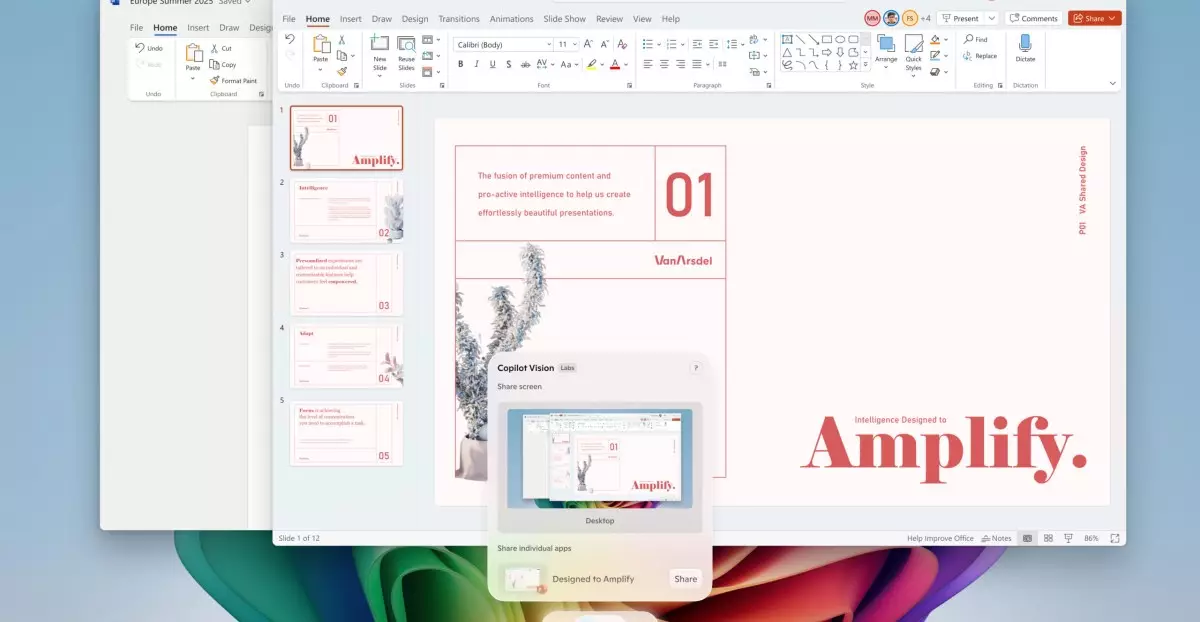Microsoft’s latest infusion of artificial intelligence into Windows 11 signals a transformative shift in how users interact with their devices. By rolling out an array of sophisticated tools, the tech giant aims to elevate the traditional Windows experience into a more intelligent, intuitive realm. The introduction of Copilot Vision stands as a testament to Microsoft’s vision of seamless integration—bringing AI out of the realm of voice assistants and into the visual and contextual fabric of everyday computing. This move positions Windows 11 not merely as an operating system but as an intelligent partner capable of understanding and responding to complex visual cues.
Copilot Vision’s ability to analyze what’s happening on your screen exemplifies a new frontier in adaptive computing. Instead of relying solely on commands or predefined settings, users can ask natural language questions about the content they see—whether it’s text, images, or multiple open windows—and receive instant, relevant assistance. The feature’s potential to streamline workflows is vast, empowering users to perform nuanced tasks without leaving their current environment. This is a bold step away from the restrictive command paradigms of the past toward a future where AI understands context deeply and supports fluid task execution.
Bridging the Gap Between Power and Accessibility
Microsoft’s approach to AI features is notably differentiated based on hardware capabilities, specifically favoring Snapdragon-powered “Copilot Plus” PCs with exclusive advanced tools. This stratification, in some eyes, could create a divisive experience, but it ultimately underscores Microsoft’s commitment to optimizing performance depending on device capabilities. For users with compatible devices, the new AI agent within System Settings offers a more natural way to configure and control their hardware—by simply speaking commands like “enable quiet hours” or “connect Bluetooth”—reducing friction and making complex settings more accessible.
Meanwhile, features like “Click to Do” exemplify Microsoft’s desire to streamline interactions. Beyond basic functionality, this feature now supports advanced actions such as drafting documents in Word, scheduling meetings in Teams, or practicing language skills with Reading Coach. This indicates a strategic pivot toward productivity enhancement—an acknowledgment that AI should serve as a facilitator, optimizing how users handle both routine and sophisticated tasks. Such innovation suggests Microsoft envisions a future where working on Windows becomes faster, smarter, and more adaptable to individual needs.
Creative and Visual Tools Fueled by AI
Microsoft isn’t restricting AI’s role to productivity; it’s also pushing boundaries in creative tools. The AI-powered sticker generator in Paint and the object select tool exemplify a broader trend: AI as a creative collaborator. These enhancements democratize digital artistry, enabling users—regardless of skill level—to produce polished visual content with minimal effort. They reflect a recognition that creativity and productivity are increasingly intertwined and that AI can act as both a master and a muse.
Notably, for Snapdragon-equipped devices, AI-driven lighting adjustments and a “perfect screenshot” feature highlight Microsoft’s focus on refining core functionalities. These tools promise enhanced image quality and efficiency, catering to the high standards of modern users who expect professional-grade results with minimal hassle. Such features could significantly impact content creation and sharing workflows, making Windows 11 a more competitive platform in digital media.
The Road Ahead: An Ecosystem Reimagined
Overall, Microsoft’s rollout of these AI features reveals a bold vision for the future of Windows, one where artificial intelligence is seamlessly woven into the fabric of everyday computing. The company’s strategy gestures towards an ecosystem that adapts to individual workflows rather than forcing users to adapt to rigid software paradigms. Yet, critical eyes should scrutinize whether this ambitious push prioritizes user empowerment or inadvertently adds complexity and dependency on proprietary AI tools.
While the new features promise heightened productivity, creativity, and convenience, questions remain about privacy, data security, and long-term reliance on AI. As Microsoft continues to refine its AI offerings, users must remain vigilant about how their data is used and whether these tools truly enhance their digital lives or subtly shift control toward more algorithm-driven interactions.
In sum, Microsoft’s AI-driven innovations in Windows 11 are exciting, turbulent, and emblematic of a broader industry push toward intelligent computing. Whether these tools become indispensable or overly intrusive will depend largely on how Microsoft navigates the balance between user empowerment and technological complexity in the years to come.