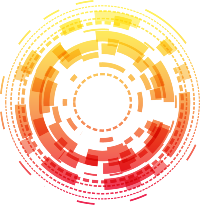Samsung’s One UI has unveiled a game-changing automation feature, the “Routines” tool, which has the potential to revolutionize how we interact with our smartphones. In an age where efficiency and productivity are paramount, this powerful tool caters to individuals looking to streamline their daily tasks. Whether it’s silencing notifications during meetings, managing screen brightness as night falls, or ensuring battery conservation when embarking on a busy day, the potential of Routines is profound. With Routines, Samsung Galaxy users can embrace a smart lifestyle that not only enhances convenience but also allows for a more personalized interaction with their devices.
Understanding the Mechanics of Routines
At its core, Routines operates on a straightforward principle: triggers and actions. Triggers can originate from various scenarios, including time of day, geographical locations, or specific phone states like activating Do Not Disturb mode or when the battery dips below a certain threshold. The actions—what your phone will do in response—are equally diverse, covering a multitude of settings ranging from notifications to connectivity features like Bluetooth, to even launching specific applications.
Imagine being in the middle of an exercise session without the distraction of notifications—you can easily configure your Galaxy phone to disable alerts when you open Samsung Health. Similarly, it’s a breeze to mute your device during meetings without remembering to do it manually. The automation these Routines offer is not just about convenience but rather about creating a seamless and immersive user experience.
The Creativity of Customization
The beauty of Samsung’s Routines lies in its flexibility. Users aren’t restricted to generic presets; instead, they have the freedom to design their unique Routines tailored to their lifestyles. Samsung encourages users to experiment with the tool, and the Discover tab within the Modes and Routines settings provides excellent starting points. However, the real magic happens when users harness their own creativity to craft bespoke automation solutions.
To initiate a new Routine, the process is simple. Users navigate to the Routines section within the Settings app and can easily add triggers based on location, device connections, or even user-defined parameters like when a specific app is opened. This feature empowers users, allowing them to mold their device functionality based on real-world contexts. Whether it’s a morning Routine that adjusts the home screen settings when the day starts or an evening Routine that prepares the phone for bedtime, the possibilities are endless.
Executing Actions with Precision
Once triggers are set, users can customize what actions follow. Each action can be enhanced with additional conditions, making Routines not only functional but also precise. Say, if the action involves changing brightness, users can specify an exact level, matching the environment’s lighting conditions. Things like adding multiple sequential actions allow users to script complex scenarios, transforming even the simplest phone functions into sophisticated responses that feel nearly intuitive.
Moreover, Routines doesn’t just auto-run; they can also be executed manually. This feature is particularly useful in scenarios where users need to take control of their phone’s settings without a full overhaul of their current setup. With just a tap, users can summon their preferred settings, illustrating the tool’s immense adaptability to user needs as they evolve.
A Glimpse into Managing Routines
Once Routines are set up, managing them becomes effortless. A dedicated screen organizes active and inactive Routines, allowing users to monitor which automations are running or to pause them if necessary. This ongoing oversight not only prompts users to reflect on how their device is serving them but also encourages regular refinement of their Routines as their daily patterns change.
For those keen on organization, naming Routines for easy identification and assigning them iconography and colors adds a layer of personalization that caters to our intuitive recognition processes. It’s this attention to detail that helps users maintain an engaging interaction with their device, encouraging regular use of the feature to its fullest potential.
Enhancing User Experience with Infinite Possibilities
Samsung has positioned Routines not merely as a tool but as a fundamental component in enriching the smartphone experience. The ability to access a history of executed Routines allows users to analyze which automations were most effective, thus providing insight into their daily behaviors and interactions with technology.
While not heavily laden with settings to configure, the few available options enable users to establish a workflow that fits seamlessly into their lives. For instance, customizing notification preferences for each Routine helps maintain focus, a significant aspect in an era characterized by constant digital distractions.
Samsung’s Routines feature represents a leap forward in smartphone automation, merging technological capability with thoughtful design. By thoughtfully harnessing its potential, Samsung users can craft a personalized digital experience that illuminates the path towards a more organized and efficient daily life.